Sync Keywords (Beta)
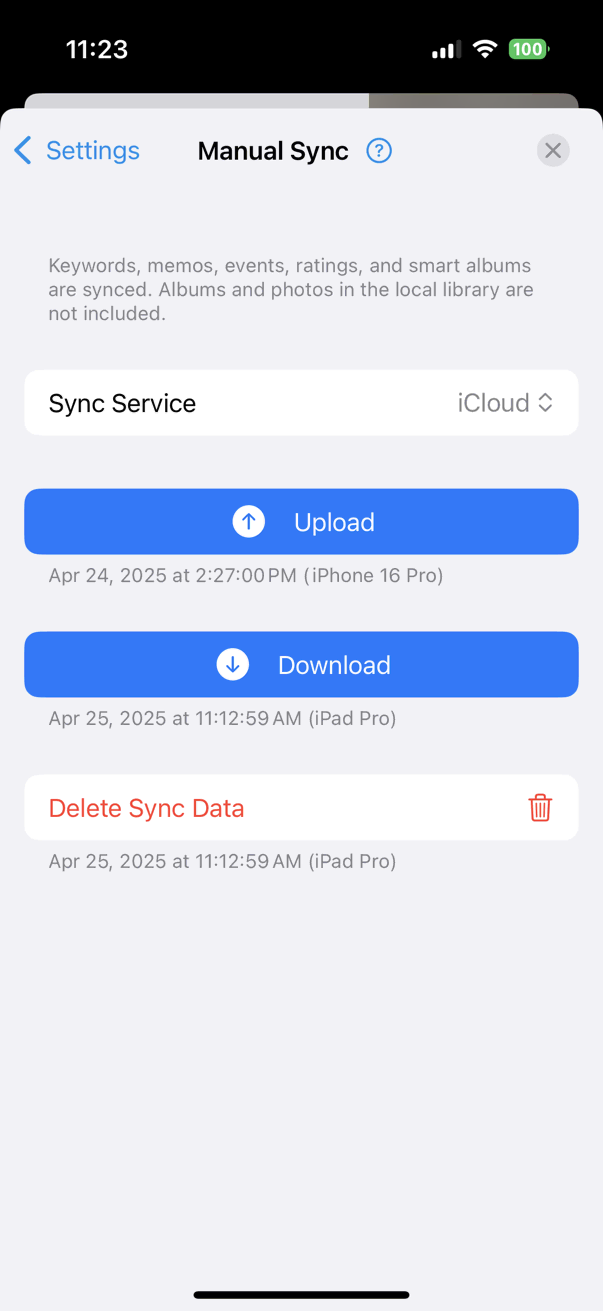
In order to sync keywords between devices, iCloud Photos should be
turned on.
On Main Device
A device you add and manage keywords mainly.
- Open Settings > Sync
- Tap Sync Service and choose the service you want to use.
- Tap Upload to upload sync data.
On Secondary Device
- Open Settings > Sync
- Tap Sync Service and choose the service same as the main device.
-
Tap Download to download and sync data.
All information on the device will be overwritten with the downloaded data.
Keywords, memos, ratings, timeline events and smart albums are synced.
Albums and photos in the local library are not synced.
Albums and photos in the local library are not synced.
