Add to Album
Method 1 (In Thumbnails)
- Select photos.
- Tap the Add To button at the center of the bottom toolbar.
-
Choose an album type and pick an album in an album picker.
Or tap an album in a recently used album list.
Method 2 (Add To Menu in a Viewer)
Album Names option should be on in [Settings > Viewer].
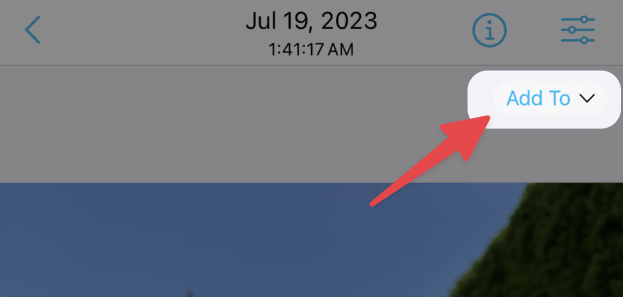
- Open a viewer.
- Tap album names (or "Add To" button) on the top right of the viewer.
-
Choose an album type and pick an album in an album picker.
Or tap an album in a recently used album list.
Method 3 (Album Bar in a Viewer)
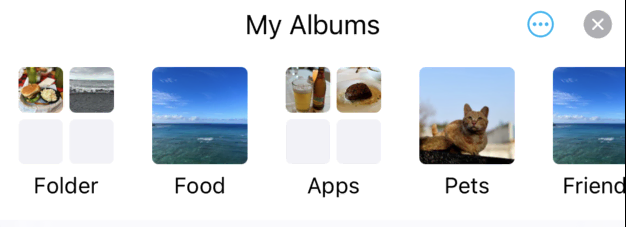
- Open a viewer
- Tap album names (or "Add To" button) on the top right of the viewer.
- Tap Show Album Bar
- Tap an album on the album bar to assign a photo into the album.
Method 4 (Action Menu in a Viewer)
- Open a viewer
-
Tap
 actions button on the bottom toolbar.
actions button on the bottom toolbar.
- Tap Add to Album
-
Choose an album type and pick an album in an album picker.
Or tap an album in a recently used album list.
Related videos
