Sync Keywords (Beta)
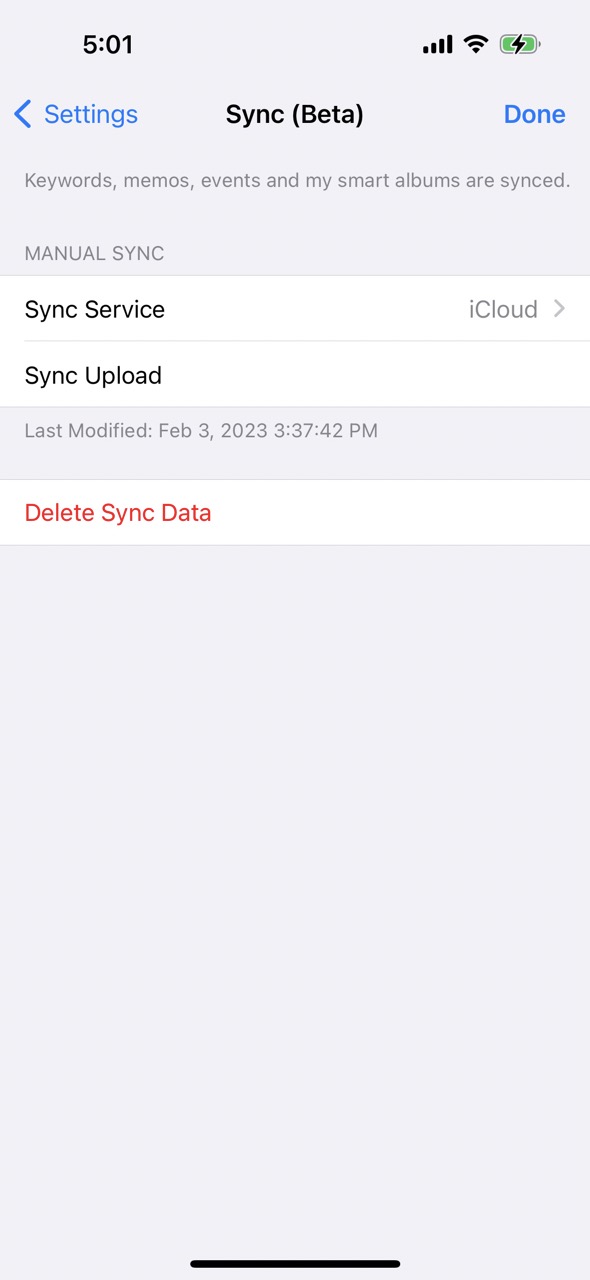
In order to sync keywords between devices, iCloud Photos should be
turned on.
On Main Device
A device you add and manage keywords mainly.
- Open Settings > Sync
- Tap Sync Service and choose the service you want to use.
- Tap Sync Upload to upload keywords data.
On Secondary Device
- Open Settings > Sync
- Tap Sync Service and choose the service same as the main device.
- Tap Sync Download to download keywords data and update keywords.
Keywords, memos, timeline events and smart albums are synced.
