Compare and Pick
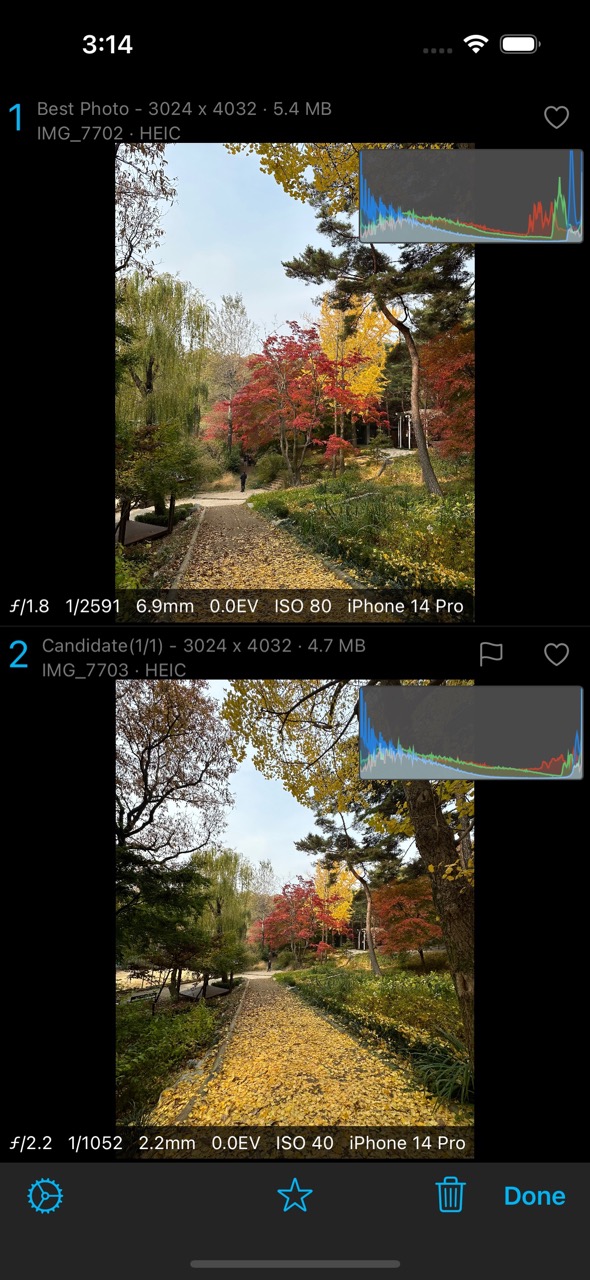
- Select photos you want compare.
-
Tap
 actions button on the bottom toolbar.
actions button on the bottom toolbar.
(If you are using iOS 14 or earlier, tap share button instead.)
share button instead.)
- Tap Compare and Pick
- Swipe left/right to browse candidate photos.
-
If you found the best shot in candidates, tap
 star button on the center of the bottom toolbar.
star button on the center of the bottom toolbar.
- Tap delete button to delete candidate photos or unflagged candidate photos.
Related videos
